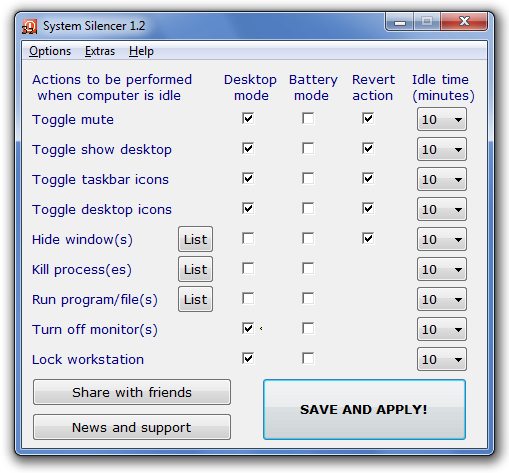System Silencer 1.2
System Silencer is a freeware application that allows you to easily customize the way your computer should react when it's idle (you haven't used your keyboard and mouse for a longer period).
Last update
17 Jan. 2011
Licence
Free to try
OS Support
Windows
Downloads
Total: 625 | Last week: 4
Ranking
#355 in
System Tools
Publisher
Nozavi's Apps
Screenshots of System Silencer
System Silencer Editor's Review
Whether you want to launch a program right when your computer goes idle (e.g. a HDD Defragmenter), or you just want to make sure that none of your office coworkers is going to search through your stuff when you're not at the computer, System Silencer is what you need.Basically, this application can trigger a list of actions when your system is going in idle state. Whatever you want to do: kill a process, lock the computer or turn off the monitors, System Silencer can do that for you. You just have to specify the time interval after the system goes idle and the action(s) which are to be performed. Among the actions listed above, you can also toggle different functions such as: mute sounds, show/hide desktop, show/hide taskbar icons and desktop icons.
The interface is very simple, actually, all options are listed in the main window. In here you just have to enable any option that you want, select the time interval after the system goes idle and then, just click the save button. What I like is that you can set the application to return all that was turned off to the previous state of the computer. For example, if you had set the application to mute the system sound, it will be back on when your computer is no longer in idle state.
For quick access, you can find the application in the system tray - just double click the icon.
Pluses: Portable; Free;
Drawbacks / flaws:
In conclusion: A very handy tool if you want to control what your computer is going to do when you're away - launch a program, kill a process, toggle different functions.
version reviewed: 1.2
System Silencer Publisher's Description
Don't you just hate it when you have to leave your computer in a hurry and everybody can see or hear the music you're listening to, the apps you're running and the windows you've opened? System Silencer comes to the rescue! This little app will help you control what can be seen and heard from your computer when you're away / idle. Run...
Read moreLook for Similar Items by Category
Feedback
- If you need help or have a question, contact us
- Would you like to update this product info?
- Is there any feedback you would like to provide? Click here
Popular Downloads
-
 Macromedia Flash 8
8.0
Macromedia Flash 8
8.0
-
 Kundli
4.5
Kundli
4.5
-
 Grand Auto Adventure
1.0
Grand Auto Adventure
1.0
-
 Grand Theft Auto: Vice City
1.0
Grand Theft Auto: Vice City
1.0
-
 Cool Edit Pro
2.1.3097.0
Cool Edit Pro
2.1.3097.0
-
 Cheat Engine
6.8.1
Cheat Engine
6.8.1
-
 Hill Climb Racing
1.0
Hill Climb Racing
1.0
-
 Zuma Deluxe
1.0
Zuma Deluxe
1.0
-
 Vector on PC
1.0
Vector on PC
1.0
-
 Ulead Video Studio Plus
11
Ulead Video Studio Plus
11
-
 Tom VPN
2.2.8
Tom VPN
2.2.8
-
 Minecraft
1.10.2
Minecraft
1.10.2
-
 Grand Theft Auto IV Patch...
1.0.1.0
Grand Theft Auto IV Patch...
1.0.1.0
-
 AtomTime Pro
3.1d
AtomTime Pro
3.1d
-
 Netcut
2.1.4
Netcut
2.1.4
-
 Microsoft Office 2010
Service...
Microsoft Office 2010
Service...
-
 Windows XP Service Pack 3
Build...
Windows XP Service Pack 3
Build...
- Bluetooth Device (RFCOMM Protocol... 5.1.2600.2180
-
 Age of Empires
1.0
Age of Empires
1.0
-
 Euro Truck Simulator
1.3b
Euro Truck Simulator
1.3b